At Segal Communications, we pride ourselves on being extremely transparent with our clients. We give them access to all our work and even hand off valuable assets if our relationship pauses or ends. In the spirit of transparency and not gatekeeping, here are our favorite social media management tools to maintain active social accounts for your brand.
Scheduling and Analytics
Hands down, our favorite social media scheduling tool is Sprout Social. Sprout’s interface for scheduling content is highly intuitive and provides us with a wide array of tools in one. As an agency, we have a customized plan that suits our workload and provides resources that keep our services top of the line.
Sprout compiles all the data we need in customizable, comprehensive reports. With the platform’s reporting tools, we can send our clients easily digestible reports that provide them with key insights into the performance of their social accounts in minutes. The detailed analytics Sprout provides are also valuable for informing each social media strategy we devise for our clients.
While Sprout Social is our top recommendation for a scheduling and analytics solution, there are a number of cost-free alternatives that can be viable options depending on your company’s needs. Later, Buffer, and Meta’s Creator Studio are all worth looking into if you don’t have a substantial social media budget yet.
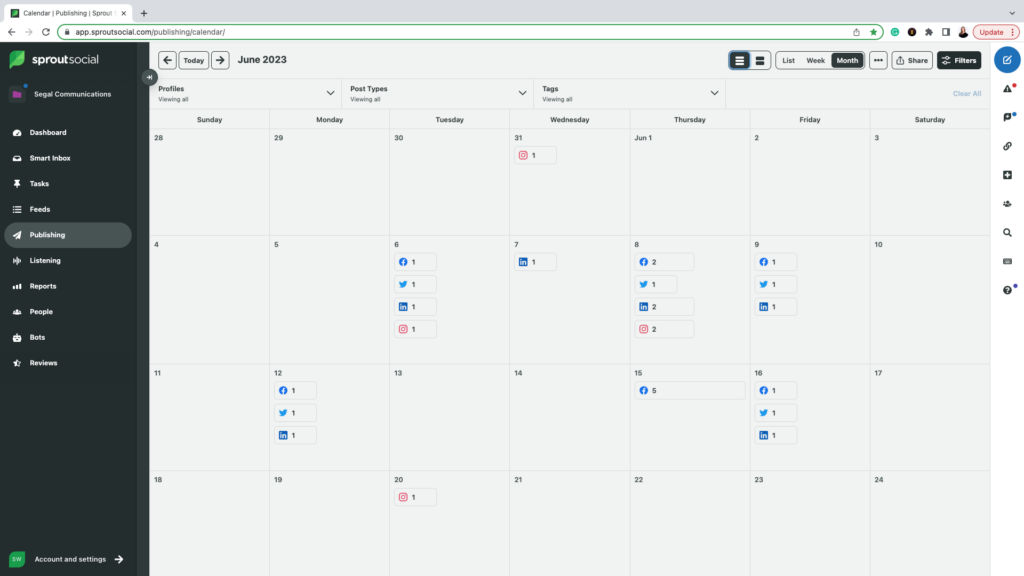
Content Creation
When it comes to content creation, there are tons of tools available that can help you produce engaging content. Here are some of our favorites, along with what we like to use each of them for:
- Canva – an easy-to-use platform to create graphics, videos, or edit photos
- Photoshop – used for more advanced photo editing, clean background removal, simple graphics, etc.
- Premiere pro – video editing software for creating Instagram Reels, TikToks, ad content, etc.
- Lightroom – used for bulk photo editing
- Veed – used to add subtitles to videos
When looking for stock photos or videos, we recommend these free sites: Pexels, Pixabay, and Unsplash.
For royalty-free music to add to your videos, we recommend Artlist.io or Pixabay Music as a free option.
Client Approvals and Team Workflows
Our entire team at SC operates within Google Workspace, and we love it; most of our clients use it amongst their internal teams too, so our workflows operate seamlessly.
When it comes to approval workflows, each client is different in what they prefer. We typically gather preferences during the onboarding period using an onboarding checklist. We let clients choose one of two options to interface with us for content approvals: our customized content calendar templates in a Google doc or our task management software, Monday.com.
Our Google doc content calendar provides a month’s worth of content in one document. The client can review the copy of each post and the media accompanying it. Next to each post, we include a dropdown menu that indicates the status of the post: draft, waiting for review, approved, scheduled, or published. On Monday.com, the content calendar is separated into “groups” based on month. We add a link to preview the content, a status section for the client to let us know if the post needs revisions or is approved, and a comment section for the client to provide feedback and edits. Both options are similar in the interactions they allow, with the decision between the two often coming down to which interface a client finds more user-friendly.
Recap: Our Favorite Social Media Management Tools
Scheduling and Analytics
- Top Choice
- Free Options
- Later
- Buffer
- Meta’s Creator Studio
Content Creation
Free Stock Photo and Video
Royalty-Free Music and Audio
Client Approvals and Team Workflows
Need help managing your social media accounts? When we work together, your brand does more than show up. It shows up with a story, a purpose, a unique reason for being – and it makes an impact. At Segal Communications, we become an extension of your team – we work fast to become brand experts and make sure we’re keeping your company relevant on social media.
Connect with us at [email protected].





Recent Comments